Do you want to jailbreak your iPod Touch on 1.1.4 without getting the BSD root error? You are in luck, now it can be done. And the great thing is, it only takes about 4 minutes!! This has been confirmed by numerous people with both the 8GB and the 16GB iPod Touch models.
What you need to do: (there is a video below as well)
1. Restore your iPod Touch to firmware 1.1.4.
2. Download ZiPhone and install it.
3. Run ZiPhone.
4. Connect your iPod Touch to your computer with the syncing cable.
4. Click on Jailbreak, don’t just click it once keep clicking it!! This is very important, but you must keep clicking it over and over again if you don’t want to see the BSD root error.
5. Once you below text, you MUST turn off your iPOD Touch. Not turning it off, can cause your iPod to just keep looping over and over again.
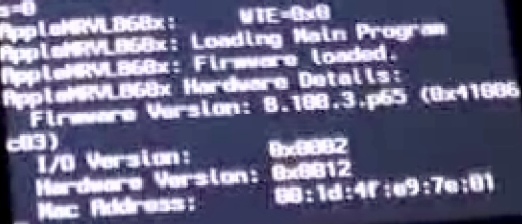
6. When you turn your iPod Touch back on it should be jailbroken and you should see installer!
7. If you want the iPhone apps, go “Tweaks 1.1.4” and you can install them from there.
Enjoy! You know have just completed a 1.1.4 JailBreak on your iPod Touch!


Mar 06, 2008 @ 21:11:47
Doesn’t work for me. It does get me past the BSD Root Error the first time, but no matter what I do, my 16GB iPod Touch would get stuck in the looping.
I have tried turning off my iPod immediately after I bypass the BSD Root Error first time, but when I manually restart it afterwards, it will just go into the loop.
I have tried shutting it down after bypassing the BSD Root Error, unplugging it from my PC while shut down, and turning it on connected to another PC/Mac, or not connected at all, but all that also gets me entangled in the loop.
I have also tried to use ZiPhone to restart my iPod in Normal mode after turning it off immediately after bypassing the BSD Root Error, but that just leaves it un-jailbroken.
I suppose I’m just one of those who isn’t in the ‘numerous people’.
Mar 06, 2008 @ 22:20:18
Finally! A jailbreak that worked on my 16 gigger!
Jun 12, 2009 @ 14:20:31
how do l get jailbreak on my 8g ipod touch
Jan 05, 2010 @ 16:18:22
hey ive got a ipod touch 8gb 3.1.2 do u think it will work
May 22, 2010 @ 17:27:47
can u tell me how to do it on a 8gb ipod
Mar 06, 2008 @ 23:05:06
what source do you need to grab the apps. under my tweaks 1.1.4 there is only youtube activator. thanks in advance
Mar 07, 2008 @ 05:28:49
I’m very a happy I gave this a try. I’m even happier with the successful results.
Dec 27, 2010 @ 18:10:52
How do u do it??? I have a 8 gb iPod touch
Mar 07, 2008 @ 06:53:32
It didn’t work 4me it stock in:
“Started process ziphone.exe with argument: -j”
Mar 07, 2008 @ 06:57:22
or should i keep on clickin it til it says all those letters coz it stock in recovery mode…
Mar 07, 2008 @ 06:58:11
or should i keep on clickin it the whole “4 min” til it says all those letters coz it stock in recovery mode…
Mar 07, 2008 @ 07:35:23
it worked for me, first time I tried it.. didnt put it of or anything.. just pressed jailbreak lots of times 🙂
thanks
Mar 07, 2008 @ 09:42:23
You shouldn’t be putting this out. It’s not ready yet. You’re going to cause people unnecessary difficulty.
Mar 07, 2008 @ 10:22:00
still waitin for the 32gb release though.. -_-
Mar 07, 2008 @ 11:25:29
Just put my ipod in a loop and I had to do a Full Hardware DFU to get it back. I am a gluten for punishment, so I will try again.
Mar 07, 2008 @ 13:19:12
hi !
i tried to jailbreak my ipodtouch 16Gb from 1.1.1 …i update to 1.1.4 then restore the ipod in 1.1.4 and then launch ziphoneOSX….the problem is that there is no “jailbreak” button that i can press on… only “start process”..and it failed….bsd….
so howcan i do to have an ipodtouch jailbreaked ???? is there any oher version of ziphone…(i took the one from the link )
thx to answer as soon as possible ! the drum machine apps miss me a lot ! 😉
Mar 07, 2008 @ 13:55:18
How do you turn off your ipod when it reaches the mac address? My off button does not turn it off and then it just keeps looping bsd root:
Mar 07, 2008 @ 14:32:08
Does the music with DMR play?
it didn’t at the last iJailbreak.
Does anyone know?
Thaks
Peter
Mar 07, 2008 @ 15:02:15
tried it and didn’t work on my iTouch 16GB still BSD loop.
Back to normal / restore LOL
Ciao
Peter
Mar 07, 2008 @ 15:20:18
hi
ipod 16gb
all done guys! jailbroke!
tnxxxx
cya
Mar 07, 2008 @ 15:29:56
will ALL of my 1.1.2 3rd party apps work on 1.1.4?!? ive tried going to 1.1.3 and none of the previous apps i had on my 1.1.2 would work, so will ALL of my previous apps work?!?!?!
Mar 07, 2008 @ 22:28:49
worked perfect for me, first try on an 8 gig iPod touch w/update pack already installed (and unfortunately, paid for). took less than 15 seconds of RAPID clicking on “Jailbreak” and it went through the routine, and automatically rebooted. A+
Mar 08, 2008 @ 06:58:07
hello
after jailbreaking it
there is an app called zebris blog
also i cannot ssh into my touch
any advice would be appreciated 🙂
Mar 08, 2008 @ 09:06:25
for those who are on mac and speak french here is a 100% way to jailbreak 16 and 32 to 1.1.4
http://forum.macbidouille.com/index.php?showtopic=257709
Mar 08, 2008 @ 10:45:52
cear to translate?
Mar 08, 2008 @ 15:41:03
This works, I have tested it on both an 8gb and a 16gb. If it doesn’t work the first time, restore and try it again.
Mar 08, 2008 @ 15:53:27
I assume this is fir Windows only. My ZiPhone 2.5C doesn’t look anything like the one on the video, and the Jailbreak button is only a selector for the Start Process button. After rebooting to normal mode, ZiPhone says”jailbreak complete” without my doing anything and the Jailbeak and Start Process buttons are grayed out and unresponsive. Quit and restarting ZiPhone only starts this fruitless process over.
Mar 08, 2008 @ 16:10:30
How do you turn off ur Itouch before the BSD root? I tried like few times already on my 16gig still no results. Thanx.
Mar 08, 2008 @ 20:50:11
WOW It works
Mar 09, 2008 @ 09:30:22
is it possible to get it work with the osx version of ziphone?
Mar 09, 2008 @ 12:45:53
how to recover from the loop? i tried to put it in DFU mode but i cant!! some1 plzz help me
Mar 09, 2008 @ 14:41:46
Hollow, you should be able to force restore it by holding down the home button and the sleep button. This didn’t work for me the first time and I did a force restore. The second time around I got it to work.
Mar 09, 2008 @ 14:42:27
Ray, you want to turn it off AFTER you would usually see this. Turn it off right when you see the text posted in the image on this post.
Mar 09, 2008 @ 17:59:55
I tried it and got the Bsd root error.. then i tried a force restore but every time it turns back on the loop continues over nd over how do i make it stop
Mar 09, 2008 @ 19:33:39
It work Great thanks a lot man
Mar 09, 2008 @ 20:41:22
NOT WORKING!!!!
i’ve tried it like 7 times and does NOT work for me .. i don’t now if i’m doing something wrong but it just get stock on the recobering mode an it says working….. it doesnt show the white letters.. and when it fannally did it show the Bsd error again..
do you know any other way???
i have a 8gb by the way
Apr 28, 2009 @ 14:05:59
YEH SAME HERE NIKGA ….I GOT MINES DONE LIKE COUPLE OF HOUSES EASY ……..
iPod Touch: Source / Repo to Get the January App Pack (iPhone Apps) - For 1.1.3 and 1.1.4 « Lonman06 Presents: Hacking the iPod Touch Made Insanely Simple
Mar 09, 2008 @ 21:06:30
Mar 09, 2008 @ 21:12:54
I finnaly got it to work Thx Man… i did it differently though but still used most of ur steps … i really apprieciate it
Mar 09, 2008 @ 21:17:13
Ace, what did you do differently to get it to work. Please inform us all.
Mar 09, 2008 @ 21:40:45
wat do u mean by restore to 1.1.4?? don understand..can somebody please help me?
Mar 09, 2008 @ 21:47:47
I want to share that I had a few troubles before I could get this to work properly, the two main problems being:
1. Clicked Jailbreak too quickly. Don’t click faster than twice per second.
2. Closed Ziphone too quickly. You could get stuck in various parts. In case you got stuck at “Now rebooting …” (which I got), you can do these:
– hold power + home till ipod shuts down, then release the buttons immediately (it stays powered off)
– open itunes and ZiPhone and leave them running
– hold power button until the apple appears then release. It will boot into white text eventually.
Hopefully, after this step, the iPod and Ziphone finds each other and it resumes jailbreaking.
Mar 09, 2008 @ 21:53:54
wat do u mean by restore to 1.1.4? help please..
Mar 09, 2008 @ 21:58:12
Force restore means to erase your ipod and install 1.1.4. You can do this by holding down the home and sleep button until you see an icon telling you to plug your ipod touch into the computer. Itunes will then restore your ipod. Or you can also just plug your ipod into itunes and click the restore button.
Mar 09, 2008 @ 22:09:12
n then update to 1.1.4 in itunes??
Mar 09, 2008 @ 22:42:17
i did this and my 16 is just crashing all the time i cant even type 6 FUCKING LETTERS
Mar 10, 2008 @ 01:37:06
Please help me i do all the instruction but it didnt work.
and one more question ?
what do you mean on showing the text we close the ipod do you mean when the mac address shown i shutdown the ipod and how .
thank you in advance.
Mar 10, 2008 @ 06:18:05
Nah. I keep getting the error. Do you know what possibly could have been done wrong? I’ve done it several times already. Had to restore every time after that.
Mar 10, 2008 @ 07:50:25
This only works with the windows Ziphone. The Mac one doesn’t have the jailbreak button, but a start process button instead. And clicking that lots doesn’t seem to work. Borrow a PC or use parallels / Fusion to do this in windows. Uggghhh.
Mar 10, 2008 @ 10:36:14
Ive tried these methods several times and still no results it simply doesnt work for firmware 1.1.4 just going to have to wait for a better way to do it
Mar 10, 2008 @ 13:43:39
Yeah! Jailbroke that SOB! Guys it’s gonna try to bsd loop about 3 times, just keep pressing jailbreak button til it drops below the text. I kept my music for about 5 days. I kept installing/uninstalling stuff till it had a fit and deleted all the music off of it. I tried to sync with itunes but it wouldn’t put the music back on. So I restored it to original. Damn! It erased everything, guess what I’m gonna do. Just watch out what you put on it, some files try to duplicate themselves. I think that’s where my prob. started.
Mar 10, 2008 @ 13:45:48
Oh I forgot. Thanks a billion Lonman06. Been wanting to do this since Oct. 2007.
Mar 10, 2008 @ 16:54:02
now it stays in :
Spamming AT, waiting for response
Mar 10, 2008 @ 18:49:10
Just wanna say thank you! That really worked exactly the way was described on the video!
Very easy!!!
Mar 10, 2008 @ 21:18:57
If you are getting the BSD Error when using this method in Windows XP, then try it on a Windows Vista machine.
As posted by me as the first comment, I couldn’t for the life of me jailbreak my iPod in XP. However, it worked first time in Vista.
Mar 10, 2008 @ 22:38:05
it says spamming at waiting for response and doesn’t do anything alse
Mar 10, 2008 @ 23:30:01
there is no jailbreak tab to click on, just start process. what are you doing this on a pc?
tried, this crap doesn twork just like all the other false claims…
Mar 11, 2008 @ 06:21:56
does anyone know the root password for firmware 1.1.4? I tried apline but it didn’t work.
Mar 11, 2008 @ 12:58:11
i have also the same problem as Budding. Can anyone solve this proble. I have 8 gig touch
Mar 11, 2008 @ 14:26:07
I have tried multiple times, but i cannot manage to turn the ipod off in the exact right moment. Should I unplug the cable when the mac adress shows up?
Mar 11, 2008 @ 17:44:48
dude it worked but i cant get the iphone apps n i tryed the teaks 1.1.4 i installed it n it doesn’t show me anything thing HELP
Mar 11, 2008 @ 17:53:14
i dont speak english very well so im goona try to explain this slowly. i have a ipod touch 8 gb and this is what i did to jailbreak it:
(always with itunes open)
-i did the same thing until i get the BSD message
-when it enters into the loop i shut down the ipod and close the Ziphone
-i open the Ziphone and click on the Jailbreak button. the program will start to search the ipod
-turn on your ipod on recovery mode and the itunes and the ziphone will find the ipod
-when the Ziphone starts “working..” you start clicking a few times like in the video
-you’ll see the ipod wont be looping any more.. and voila
i did this several times and it finally worked.. so keep trying until it does..
i tried everything in this page and only this worked.. i hope i can help smb with this
Mar 11, 2008 @ 18:16:03
I got the BSD error, and when I went to restore in itunes, jailbreak started to work!! i dunno if it was a fluke, but im now running installer…
Mar 11, 2008 @ 18:57:16
on the ziphone where do i go to download it. i cant see where it is to install it on my computer?
Mar 11, 2008 @ 20:40:10
to get iphone apps
go to sources and type in applerepo.com
then choose the package that say iphone apps for 1.1.4 and select all packages
Mar 11, 2008 @ 20:40:49
*all applications
Mar 11, 2008 @ 23:34:36
ok my 16gb said that bsd error when i tried to jailbreak it and now if i try force restore it, it still goes back to the the same bsd error, yes it said plug it in when i restored it but while it was restoring in itunes it still went back the bsd error and its getting really annoying wat can i do
Mar 12, 2008 @ 01:41:45
almost the same problem as maniac, got the bsd error, tried to force restore it. but as soon as i turn it on i get back to the bsd error. and my itunes cant even find the ipod anymore..
Mar 12, 2008 @ 05:21:26
perfect! i plugged it off after “mac adress” and the rest was few seconds of “starting jailbreaking”
thanks!!!!
Mar 12, 2008 @ 09:34:59
I have the same problem as maniac and cf, I’m getting a BSD looping that won’t go away. I try to turn off , but keeps coming back. itunes doesn’t recognize it so I can’t restore it. Any one with help?? Not sure what to do now. I just want to restore it back to 1.1.4 so I can start over with the ziphone
thanks
Mar 12, 2008 @ 14:04:37
fo those who get the bsderror…you guys are gonna thank me…as soon as u turn it on and u see the apple logo just before it gonna start loopin force recovery and then itunes will recognize it and as soon as you restore it, you ipod will start loopin again but this time i gonna loop all the way and ull have ur jailbroken 1.1.4
Mar 12, 2008 @ 14:41:52
hey i keep trying it and i keep getting the spamming at message and i would like to know for advaced settngs what boxes do you have checked
iPod Touch: New Way of Jailbreaking 1.1.4 For Windows Users « Lonman06 Presents: Hacking the iPod Touch Made Insanely Simple
Mar 12, 2008 @ 17:05:30
Mar 12, 2008 @ 22:29:14
I have a 32 gb itouch and managed to jailbreak with the above video as a tutorial with 1.1.4 ver no problems, have been using it now for a few hours and no issues at all. I am using win xp and ziphone, just hit the button about once a second and it will go through the bsd no probs, oh and don’t forget to turn the itouch off once it gets past it and all will reboot with installer ready to go, good luck!
Mar 13, 2008 @ 08:01:45
Works Great, first time i did it it didnt work, i think you need to restore the ipod touch to 1.1.4, as in completly refreshed (without any music or videos etc.
Cheers!
Mar 13, 2008 @ 18:52:09
A new ZiPhone release (2.6) will soon be out
fully supporting 1.1.4 on iPod.
Mar 14, 2008 @ 08:40:19
How do yo have to turn off the iPod when it’s the screen with MAC adress.Just click once on the shut down button from your ipod or you have to hold it a few seconds and slide to power off ??
Mar 14, 2008 @ 10:59:38
A fully compatibile iPod Touch version of ZiPhone (2.6) has been released. Head over to this post: http://lonman06.com/2008/03/14/ipod-touch-ziphone-26-released-full-compatibilty-with-all-ipod-touches/
Mar 15, 2008 @ 04:38:01
EVERYONE I HAVE GOOD NEWS
I AM working on a repo
i have heaps of nes, snes and gba roms and currently am working on psx isos
i am downloading the ones that work
i may need some help from lonman06
Mar 15, 2008 @ 07:16:11
Jailbreak your ipod touch using this method is not the proper way. You cannot ssh into the ipod. The only thing I like about it is the ability to put the ipod into DFU mode and normal mode.
Here is the link to the proper jailbreak.
http://www.ipodtouchfans.com/forums/showthread.php?t=46930
Mar 15, 2008 @ 15:52:28
it wont let me download the ziphone it says i need to downlaod something else?
Mar 16, 2008 @ 03:08:52
umm i downloaded ziphone and i dont know which thing to open ? im on microsoft windows.. and it doesnt have a fil i can open :S.. help someone?
Mar 17, 2008 @ 07:12:47
iv jailbroken my 8g ipod touch on 1.1.4, and it wont play my music and my vidoes 😦 does anyone know how to help?
thankyou x
Mar 17, 2008 @ 14:23:08
Just did it in under 5 mins… works great 🙂
Mar 18, 2008 @ 07:23:14
i downloaded ziphone yesterday and to my suprise there was an ipod touch icon. used it took me 2 minutes or less. thank you very much!!!!
Mar 18, 2008 @ 21:08:30
u geeky nerds¡¡¡¡¡
Mar 19, 2008 @ 17:42:40
I tried this but i get stuck in the BSD root loop. HOw do i tturn my ipod touch off now becuase when i try and turn it off it does nothing.
Mar 20, 2008 @ 11:03:04
Hey!!! Ziphone works for 16gig. But i did it on unjailbreaked ipod touch. Just make sure that u select the right option and your itunes must be running as well.
Mar 21, 2008 @ 13:54:20
Jailbroke iphone 1.1.4
iPhone is through ATT
Installed programs from installer, open but immedietly close.
The camera pro app works fine, but the others just open and close immedietly.
SOmething small i am missing.
could you email me with a suggestion or answer?
bp.petersen@yahoo.com
thank you very much
Mar 23, 2008 @ 11:04:00
I’m getting a BSD looping that won’t go away. I try to turn off , but keeps coming back. itunes doesn’t recognize it so I can’t restore it. Any one with help?? Not sure what to do now. I just want to restore it back to 1.1.4 so I can start over with the ziphone
thanks
Mar 23, 2008 @ 14:08:49
will i had this happen to me and it scared the crap out of me because i thought i bricked my phone using ziphone.
simply press the home button first then the sleep button and continue holding it past the apple logo until you see the music icon and arrow. if you do it backwards i.e hold the sleep button first then the home button it wont work.
home>sleep> = recovery mode
hope this helps
Mar 24, 2008 @ 05:19:07
does it take away your warrenty
Mar 24, 2008 @ 22:17:41
it does take waranty but your touch is restorable
Mar 24, 2008 @ 22:18:37
Does ziphone hurt your touch in any way?
Mar 25, 2008 @ 18:42:41
ummm..so if i restpre my ipod touch it will lose my music? is there any way to avoid that?
Mar 25, 2008 @ 19:12:06
i keep getting a BSD error and i try to install what its telling me but it doesnt work! plz help thanks!
Mar 25, 2008 @ 22:37:18
i keep getting the loop thing BSD how can i get out of it?
Mar 25, 2008 @ 22:41:49
Whoever this is is stupid because lonman has his picture on his name
Mar 25, 2008 @ 23:10:03
lol, don’t worry guys, I’m staying around! I’ve already deleted the fake comment. Thanks Raymond!
Mar 28, 2008 @ 12:05:49
my ipod touch keeps going on to the edit home screen page and i cant touch anything , then it goes off and keeps coming back on again….anyone have any ideas ??
Mar 28, 2008 @ 16:08:01
I am pleased to announce that forums will be coming soon. Please click on the below link and tell me what you think.
I think this will be a good place where everyone can discuss iPod Touch hacking problems and it will be a great place to post sources and ishare account information.
http://lonman06.com/lonman06forums/
Mar 29, 2008 @ 16:04:08
can you get the ziphone icon off your ipod after youve jailbroken it?
Mar 31, 2008 @ 11:06:08
to will and others with the same problem :
To stop getting that error you must put your iPhone or iPodTouch in DUF mode. I can tell you how to do it only for the iPod.
ok then if you have an iPod and want to put it in the DFU mode, hold the sleep and home buttons at the same time for a little more than 10 seconds, then release the sleep button but not the home button. You have to hold the home button for about 10 seconds after you’ve released the sleep button. At this point you’ll see your iTunes opening and telling you that the iPod needs to be restored. (You must do it connected to the computer with the sync cable)
Mar 31, 2008 @ 11:18:32
Help me pls!! I tried to jailbreak my ipod, but unfortunately, the iTunes was opened.. And it detected that somethings wrong with the ipod, and I cant use itunes until I restore the ipod. I tried to restore in the itunes, but it writes an error:S What should I do?:S Can I fix it, or use another program, and not itunes?
Mar 31, 2008 @ 12:29:16
Hey guys,
I recently bought an Ipod touch 8 GB. I just installed ZiPhone, ran it and clicked on Jailbreak once by connecting my ipod..
Its working fine for me.
I did not have to click multiple times or reboot, it did everything automatically.
Thanks a lot
Apr 01, 2008 @ 23:04:44
hey thanks for this tutorial…..you’re great!!! 🙂
it worked!!!!
Apr 02, 2008 @ 10:21:35
Problem solved, thx 4 the demo:))
Apr 02, 2008 @ 14:42:43
everyone with problems.
if you cant type at 1.1.4, restore it, jailbreak it, and BEFORE you go to installer, go to contacts and type for about 20 seconds. that should fix your problem. if you have a bsd loop, there should be a program in the ZiPhone application (i for get which one) that reformats something to fix that.
Apr 03, 2008 @ 10:50:49
heey , i need help , i pressed jail break the firtst time and i got bds root error , and i dont kn ow hove to install the ipod over again , can some one help me ?
Apr 08, 2008 @ 05:51:55
no way, but i’ll try it tho
Apr 10, 2008 @ 18:11:16
def me too. let’s see if this works.
Seoulscapade » Blog Archive » Jailbreak iPod Touch 1.1.4 and Add an English-Korean Dictionary
Apr 10, 2008 @ 20:50:57
Apr 11, 2008 @ 15:58:52
how do you get it out of loop mode?
Apr 11, 2008 @ 16:03:35
I’m really scared, my ipod seems to be frozen on a screen with lots of words and numbers. Help?
Apr 12, 2008 @ 12:15:44
thank you, i was finally able to hack it!
Apr 13, 2008 @ 13:43:53
my ipod froze when i tried to use the ziphone and i tried using the reset where you hold the home and the power buttons and that didnt work and i tried just re-jailbreaking it but that didnt work and itunes said that its stuck in recovery mode. what do i do please i need help
Apr 15, 2008 @ 09:56:05
I’m happy to announce that lonman06forums has been opened. It is still being worked on, but it is up and running. So you can head over to http://lonman06forums.com and post some questions and help others out.
Apr 17, 2008 @ 05:42:12
Has anyone unlocked their 8gb ipod touch?
mine freezes when i have installed the zi’ software, select the sources from the files on the ipod and when i need to type in the web address, it gets stuck…
anyone else experienced something similar?
Apr 17, 2008 @ 11:31:19
This works great!!! Thanks!!
Apr 21, 2008 @ 18:57:00
hey can anyone please tell me if this works for 8gb ipod touch????
What does “boot” up the ipod again mean?
meaning just turning it off? So you hold down the hold button? When i hold down my hold button i have to slide over the red slide to turn it off, will that be enough time for it to work? Then after that all you do is turn it back on? Also i dont understand what im supposed to do when is gets stuck on the bsd… how do i get it back to normal? Can someone please comment back!!
thanks
Apr 21, 2008 @ 19:02:58
adrian, go over to the forums and ask your question: http://lonman06forums.com
Apr 21, 2008 @ 19:16:58
thanks for replying. I dont have an account.
Do you think you could just tell me please?
Apr 21, 2008 @ 19:24:16
Guys im having the same problem as budding, does any1 no how to fix it? If so please contact me or just repost on this thread
Apr 21, 2008 @ 19:29:09
wait i got the exact same prob as taz lol. PLEASE HELP!
Apr 21, 2008 @ 19:34:58
Josh, go to the forums and people will help you!
Apr 21, 2008 @ 22:56:40
lonman06 !!!
Apr 21, 2008 @ 22:58:56
lonman06 !!!!
I need your help please!
I tried your suggestion and i really thought it was going to work. Now i cant even turn my itouch off.
Its stuck at:
If you wish to boot the system:
exit
can’t exec/bin/sh for single user: No such file or directory
i cant turn it off.
Please help me, how do i get back to when you slide and you have your apps back
email me or just reply on here!!!!
Thanks
Apr 22, 2008 @ 14:34:12
It is getting BSD Root message all the time, HELP?!?!
Apr 22, 2008 @ 18:43:42
my ipod touch wont stop doing some wierd loading thing u know how wen u download something off installer u get the little circle thing that goes around well rite now that is happening constantly and it wont sync with my itunes and it wont charge
Apr 22, 2008 @ 18:45:34
and when i restarted it by pressing the home button and the hold button it deleted my mail maps stocks and weather apps
Apr 22, 2008 @ 20:17:00
need help. after i restore my ipod touch. its already normal. after i disconnect the cable. and its auto lock is on. i push the power button. it wont start. and enter recovery mode. then.. i restore it again. and the same problem appears, suddenly my ipod enter restore mode. / blank screen.
Apr 23, 2008 @ 21:43:29
ei help guys!
just wondering!
do you need a wifi connection
for this whole process????
help appreciated
Apr 28, 2008 @ 00:50:09
Brand new Mobile phone Plasma tv , Laptop game at cheap price come with complete accessories with one year international warranty.
Email address : s_jamesmart@inmail24.com
NOKIA N95 8GB….$400USD
IPHONE 16GB……$350USD
iPHONE 8GB……..$300USD
IPOD 32GB………$400USD
NOKIA N96………$500USD
PS3 60GB……….$300USD
AND MANY MORE…………
16GB Apple Iphone:
Wi-Fi (802.11b/g)
EDGE
Bluetooth 2.0+EDR
16GB APPLE IPHONE ITEM IN BOX:
iPhone
Stereo Headset
Dock
Dock Connector to USB Cable
USB Power Adapter
Documentation
Cleaning/polishing cloth
User guide
Travel Charger
Leather Case
WE MAKE SHIPMENT VIA UPS AND FEDEX SHIPPING COMPANY 2DAYS DELIVER , IF YOU ARE INTERESTED IN BUYING CONTACT US.
Email address:s_jamesmart@inmail24.com
Apr 28, 2008 @ 09:01:17
applemac_inc@hotmail.com
Apr 28, 2008 @ 09:02:45
Brand new Mobile phone Plasma tv , Laptop game at cheap price come with complete accessories with one year international warranty.
Email address : applemac_inc@hotmail.com
NOKIA N95 8GB….$350USD
IPHONE 16GB……$350USD
iPHONE 8GB……..$300USD
IPOD 32GB………$280USD
NOKIA N96………$400USD
PS3 60GB……….$300USD
AND MANY MORE…………
16GB Apple Iphone:
Wi-Fi (802.11b/g)
EDGE
Bluetooth 2.0+EDR
16GB APPLE IPHONE ITEM IN BOX:
iPhone
Stereo Headset
Dock
Dock Connector to USB Cable
USB Power Adapter
Documentation
Cleaning/polishing cloth
User guide
Travel Charger
Leather Case
WE MAKE SHIPMENT VIA UPS AND FEDEX SHIPPING COMPANY 2DAYS DELIVER , IF YOU ARE INTERESTED IN BUYING CONTACT US.
Email address: applemac_inc@hotmail.com
Apr 29, 2008 @ 20:32:41
ugh this is gay idk how to get it out of the loop help!!!!
Apr 29, 2008 @ 20:33:25
ugh this is gay its stuck in the loop how do i get it out help!!!
May 01, 2008 @ 03:17:10
i found a website that works on 16gb wel it did on mine 🙂
http://www.ziphone.org the follow the links
happy jailbreaking
May 03, 2008 @ 09:04:09
thank you so much first thing that has actually worked!
all u have to do is type in ziphone on google
then click on second link and choose ur language
then choose which computer u have e.g. mac or windows
then it will download (mine took around 20seconds)
The ziphone image should come and so click where it says jailbreak and it will do it.
Your ipod goes funny for about 1min but when its finished you have installer 🙂
May 03, 2008 @ 10:34:49
finally!!:Dthanks its great way to jailbreak simply and fast:D
May 05, 2008 @ 05:42:11
Hi every i just discover about jailbreaking :D,
so i have an ipod touch really dont know how to make. it is updated to 1.1.4 and i bought the january updates what and how should i process? please help me !:)
May 07, 2008 @ 21:12:39
im afraid to use this… i have the software update w/mail and stuff will it still work?
May 08, 2008 @ 18:26:56
Holy Crap It Worked!!!
May 09, 2008 @ 15:35:03
my ipod wontwork wat wil i do
May 10, 2008 @ 00:41:57
I jut jail boke my 32 gig yay
May 10, 2008 @ 19:32:56
if you are getting bsd looping just press the home button THEN the off button and hold them both until the connect to itunes logo appears… i thought i eff’d my ipod, then did this and it works fine now… hope this helped
May 11, 2008 @ 05:20:44
thanx man, that happened to me too!
May 11, 2008 @ 09:37:48
yessssss! thank you guys! i finally jailbroke my 90 gig!
May 11, 2008 @ 15:58:58
i followed the instruction but itunes didnt reconise it and came up saying somthing about an error, i had to put it into recovey mode then turn it of then on, it got me worried sick for my lovely ipodtouch. gonna use different jailbrake :]
May 12, 2008 @ 02:12:38
Oh yeah! now i just need the iPhone apps with that other application oh and if u never get it right and the Ziphone application makes ur ipod go back into recovery mode and reboots it then click the red ‘X’ on the app, pressing cancel wont stop it. or before ziphone enters ur ipod into recovery mode quickly unplug it when u see it work fine and locked then close every process to do with ziphone using task manager and u should be algood the next time u hook up your ipod to ur pc/laptop =]
May 12, 2008 @ 13:17:50
worked for my ipod touch 16g
tnx so much
May 13, 2008 @ 04:09:45
i didnt even have to click it many times just put it in and pressed jailbreak and it worked, thank u for this
May 13, 2008 @ 21:42:31
How do u turn it off after the text?
May 14, 2008 @ 18:21:09
When i clicked on the link in number 2 its making me pay $30 for the ziphone. do i need to pay to jailbreak?
May 17, 2008 @ 11:37:18
Hey!! My Ipod touch 8 gb worked on jailbreaking fine and now what tha heck am I suppose to do I have Zibri Icon and Installer what do I do to add more Applications…? plzz Help!! Thks
Jul 19, 2009 @ 16:37:15
Hey I’m having the same problem, did you figure it out?
May 20, 2008 @ 13:24:14
Hey I have the same problem as Budding!! How do i get it back to normal and restored to normal. It is just stuck in the loop NO MATTER WHAT I DO..Do i hit DFU mode or Normal Mode…I’d appreciate it if you anyone could help because at this point my ipod is as good as garbage lol… Thanks Email me at pepeotf45@gmail.com with any help THANK you!!
May 20, 2008 @ 13:27:34
Just want to add that When I turn it on it goes through everything its the boot error (BSD root) and it won’t sync with Itunes obviously and Ziphone wont do anything unless it is… So how do i restore it to normal…I have an 8gb 1.1.4 wit software update prob doesnt matter just figured id lay that out ther
May 22, 2008 @ 00:11:55
well i tried but must of messed up because i stopped clicking it to turn off my ipod and it didnt work and the bsd stuff started goin on. i then tried restarting it by pressing the hold button on the top and the square button and it turned the ipod off but when i turned it back on it just said all the same stuff about bsd root.
wat the hell do i do to get my ipod back to normal?
May 22, 2008 @ 00:15:02
i just want my ipod normal again cuz i think this thing broke it and i got no money.
May 24, 2008 @ 09:02:15
this works on my 8gb 1.1.4 no prob atall
May 27, 2008 @ 00:32:15
hey ok i tryed it … and it didnt work .. and got stuck on “BSD root : md0, Major 2 minor 0”
then i say the way u do it.. but mine is still stuck i turn my ipod no and that same thing shows up over and over again.. how do i even get it to my home page?
pls mail me back
thanks 🙂
May 29, 2008 @ 17:57:13
My iPod Touch will not stop looping AND my computer no longer “sees it.” I cannot restore it if the computer doesn’t know it is there. What do I do?
May 31, 2008 @ 14:48:41
I used ZiPhone GUI v3.0 with iPod touch 16GB. I had to click jailbreak ONCE. And I didn’t need to do any shut down and restart stuff. All happened automatically. Pretty cool. =D
Jun 01, 2008 @ 07:37:36
Does this work on 8 gb ipod touches?
Jun 02, 2008 @ 21:52:08
I cant get my ipod to connect to itunes and my ipod says fsck not done and a bunch of other stuff. i accidently clicked jailbrake and activate then just jailbrake a bunch of times like you said then it went to that screen. HELP!!!!!!!!!!!!!!!
Jun 02, 2008 @ 21:55:44
thanks a lot i finally did it!!! ure the MAN!!!
Jun 02, 2008 @ 22:13:54
i habe the same problem as adrian
Jun 02, 2008 @ 22:18:21
ialso have the same problem as Rhonda i think…
Jun 11, 2008 @ 12:50:23
i have a similar problem to budding but it isnt the BSD root, my ipod is just stuck and i cant stop it, even if i turn it off and restore it. it just has white lines of writing with the last words being;
Jun 11 17:43:04 lanchd[19]: can’t exec/bin/sh for single user: No such file or directory
can anyone help??????????
Dec 13, 2012 @ 08:24:42
Posted on She’s an exceptional fiethgr, and a very strong person. I’m very proud of her, and glad of being by her side loving and supporting her. ❤
Jun 12, 2008 @ 16:27:01
man this is a miracle….
my 16 gig ipod running on 1.1.4 crashed while i was doing this procedure…..i couldnt even force restore it (altho i did dat a couple of times b4)
wenevr i turned it off and turned it bak on it showed dat text and used to get stuck on Bsd root but then suddenly it jail broke itself and it wasnt even connected to Ziphone or anything!!!!
Jun 12, 2008 @ 23:05:22
somebody HELP ME!!! i just tryied jailbreaking my ipod touch and now it says ipodusbdevice::start IPODStack can’t start! need configuration…someone please help me 😦
Jun 13, 2008 @ 10:09:10
Guys do not use this. There is a new version of Ziphone out. Just google Ziphone 3.0. It works perfect with no BSD root errors. Enjoy
Jun 15, 2008 @ 23:11:42
I used iLiberty and it worked like a charm. Just make sure to go under options and select to install “Installer” and uncheck Cydia installer which by all accounts sucks.
Jun 17, 2008 @ 15:43:56
it keeps saying permission denied
Jun 22, 2008 @ 07:57:06
hi everybody!
i’ve got a 8gb ipod touch.
i want to know if its dangerous for my ipod to jailbreak it…
if u know plz tell me…
thnks 🙂
Jun 22, 2008 @ 07:57:59
😛
Jun 22, 2008 @ 15:15:20
anyone know if it works for 8 gig?
thankss
Jun 23, 2008 @ 13:00:50
guy, look… If you see those massages, that ‘help me, my ipod doesnt work’, you sould think about it, thats dangerous or not.. I have jailbroken my 8gig ipod touch , and it worked 1st time, so i dont know whats so difficult..
Jun 23, 2008 @ 13:01:45
so u can try it, but u have the responsibility 😉
Jun 26, 2008 @ 09:32:48
Used the Ziphone jailbreak on my 1.1.1 touch. First I restored it then updated to 1.1.4 via iTunes. Downloaded Ziphone 3.0, ran it and used the “jailbreak iphone ipod.bat” batch file. Ran automatically and after about two minutes, the touch rebooted and the installer app was on the home screen. I’m now adding back my apps! So it works. Note: I had to update my iTunes to the latest in order to restore and update to 1.1.4. Good luck!
Jun 27, 2008 @ 20:19:42
I need help my ipod touch is frozen and has just a black sreen with a bunch of letters and numbers on it
Jun 27, 2008 @ 22:29:01
Hello, My Ipod touch, 1.1.4, 16 gb is frozen, i did everything like you said, but it doesnt goes off, so i press the menu and the power at the same time, to turn it off, and when i turn it on again, the numbers and letters are still there, what should i do?
Jun 30, 2008 @ 09:12:38
okay i go to Download ZiPhone and i dont know what to click…what do i do?!?! ahhh!!! hehe :]
Jul 03, 2008 @ 08:33:27
dave thnks.i dont think that i’ll take that risk so i’ll just wait for apple to release the new version…:(
Jul 03, 2008 @ 08:35:54
dave u know,what really scares me is the warning that says that im taking a big risk,so thats how i decided not to jailbreak it
I only hope that jailbreakme.com would jailbreak ipod 1.1.4…
Jul 04, 2008 @ 08:07:59
i have the 32GB Ipod Touch (John Lenon Cover) 1.1.4. It’s brand spanking new. I haven’t sync it at all. So it’s real fresh!!
I successfully jailbreak it with ZiPhone 3.0 (PC Version). I only clicked on the Jailbreak button once and that was it. Nice and simple, and it works!!
Thank you all for the post.
Jul 06, 2008 @ 15:34:20
my ipod is looping over agian and agian
i need help pese
Jul 07, 2008 @ 12:31:34
With the new 3.0 ZiPhone, you only need to click jailbreak once. The first time I repeatedly clicked it and it didn’t work. The second time, only clicking once it worked perfectly 😀
Jul 12, 2008 @ 00:44:16
THANK YOU SO MUCH BILL!!
Jul 13, 2008 @ 11:03:34
i did it and every time i tun on mi ipof that black writing comes up what do i do!!
Jul 13, 2008 @ 11:21:01
someone write back please! it just stays like this!
Jul 17, 2008 @ 21:35:56
mdsa
Jul 24, 2008 @ 04:29:00
I have an iPod touch 8gb!! It has jailbroken the way u explained but there is a problem! Installer is on my iPod but I can’t download any package , it says : error: package download failed!! Plz tell me wat shud I do??????? Lonman help me or anyone else,,,,, plZZZ
Jul 25, 2008 @ 02:09:15
hey ok! i have followed a tutorial on youtube and solved teh problem with package download failed!
can someone tell me how to add theme on my ipod touch? plz
thnx
Jul 31, 2008 @ 12:02:18
hey can someone help me? i attempted to jailbreak my ipod, and it started working, but got stuck on a screen with white writing that says…. can’t exec/bin/sh for single user: No such file or directory. does anyone know how i can restore my ipod? it doesnt show up on itunes when i restart it and when i restart it, it goes back to the same white writing. Is there a way to fix it?
Aug 10, 2008 @ 01:11:40
works great thanks heaps!
Aug 15, 2008 @ 15:01:39
Hey I tried doing this and I didn’t get a BSD error, but my ipod kept saying there was a single user error and some other BS. I held power and home until it turned off, and then held power and plugged it in and iTunes recognized it again, and so I tried restoring it but then at the end it said “error, couldn’t restore (2002)”. any ideas anyone?
Sep 09, 2008 @ 20:18:29
this sucks
Oct 04, 2008 @ 08:11:54
sorry when i attempted to jailbreak my ipodtouch …the installing base appa a long time
is hold on the picture…is doesn’work i need help
Nov 06, 2008 @ 03:56:51
i can’t download the ZiPhone!!!
Nov 06, 2008 @ 08:32:00
i cant download ziphne
Nov 16, 2008 @ 18:02:48
hey how do i restore my ipod if i get a root canal or w/e
Nov 16, 2008 @ 18:08:26
i mean BSD Root
Dec 09, 2008 @ 19:46:31
what does a jailbreak mean?
Jan 11, 2009 @ 03:36:29
^^ Jailbreak means to hack the device in order to use third party apps and do cool stuff 🙂
Feb 20, 2009 @ 21:56:13
buy ativan generic
Feb 21, 2009 @ 03:03:54
generic klonopin generic
Mar 21, 2009 @ 14:45:00
what does it mean Restore your iPod Touch to firmware 1.1.4.???
Apr 04, 2009 @ 11:02:22
its keeps saying Bsd root error what do i do after that, i have tried turning it off but everytime i turn it on it does the exact same thing.
Apr 26, 2009 @ 19:09:34
hey.i can’t start it up my new ipod touch 8gb…theres no icon yet..do i have something to install here before i can use this????..is jailbreak so in need?
Jun 15, 2009 @ 15:04:54
what about the 32gb? how do you jail break the32gb ipod touch?
Aug 30, 2009 @ 18:18:06
Dang there are like 4 million comments! xD
Oct 26, 2009 @ 19:05:09
Very cool
Oct 26, 2009 @ 19:27:30
Very cool boy
Jan 01, 2010 @ 02:47:44
I just hate this thing it doesn’t work get something else
Jan 01, 2010 @ 13:46:39
Thnx but can I get YouTube vids now?
Jan 02, 2010 @ 02:56:02
nmbjkbkb
May 22, 2010 @ 17:23:22
mine did not work it erased all my apps and music and videos
how do you do it the right way??????
somebody tell me please
Jun 05, 2010 @ 01:56:58
Where do you get this carp
Jun 25, 2010 @ 13:27:55
when you press download ziphone and it goes to a page what do you press when its at that page
Jun 29, 2010 @ 06:24:23
Hey!!! i dowloaded the Ziphone file.. but my com is Windows Vista and i searched that the apps is for MAC? so it means i cant jailbreak my itouh 32 GB without a Mac???
Jul 16, 2010 @ 13:10:33
FOR ThE LAST 7 PoST. u GUYS ARE FUCKIN DUPID, THIS THrEAD IS “2 1/2 years old” ‘ziphone’ is an old school jailbreak u dumasses, it won’t work fir 2.xx or higher u fucktards us le blackrain or spirit!!!!!! Pffft
Aug 18, 2010 @ 13:16:54
wdf ?
soo i can mash up me dayum ipood
eeeeeeeeeeeeeediot tings a diss.
Oct 19, 2010 @ 17:16:52
hey i got that bsd root and it dose not want to go away
Oct 19, 2010 @ 17:19:20
hey it did not give my installer
Dec 15, 2010 @ 16:51:55
Hey
Apr 20, 2011 @ 00:42:09
Thanx
Oct 27, 2011 @ 18:33:22
Hi guys, i just bought an ipod touch and wanted to know how to jailbreak it. I searched a lot and saw this video how to jailbreak ipod at sexyurl.co/iPodJailbreakVideo. I’m trying to understand other ways to jail break please tell me any other methods that are this easy to use. Also any other links to videos or websites on jailbreaking would be greatly appreciated.
Apr 03, 2012 @ 17:54:30
I love to make apps the way I want them
Nov 04, 2012 @ 11:39:15
I also tried this and it didn’t work… It just restores to latest software which is ios6.
Oct 05, 2013 @ 23:25:28
Some of the perfectly working solutions such as
the weight loss surgeries are hidden beneath the mountain of
weight loss scams. Being more productive in the workplace:
Exactly the same impact can occur in work also.
However, when hypnosis is used as an a great weight loss tool in conjunction with diet and exercise, it can be a very powerful.
Oct 11, 2013 @ 10:15:37
Bartfield says to eat breakfast every day within an hour
of getting out of bed. ve so much weight to shed, accept the fact
that it. For convenience,I just eat the same foods everyday.
Nov 19, 2013 @ 13:56:20
Thank you for any other informative website. The pplace else could
I am getting that kind of info written in such a perfect manner?
I haqve a challenge that I am simply now working on, and I have ben onn the glance
out for such info.
Dec 17, 2013 @ 03:10:52
This post will assist the internet visitors for setting up
new weblog or even a blog from start to end.
Jan 03, 2014 @ 06:41:37
http://lovenicesoccer.unblog.fr/sentenced-to-ten-years/
Jan 14, 2014 @ 01:21:33
Les Vans ne sont plus à découvrir, des baskets qui sont très prisés par les jeunes…
Je suis vraiment contente de les avoir trouvé sur ce site, à un prix très intéressant alors que je les cherche depuis 1 mois et que les stocks sont dévalisés.
A savoir : La marque taille grand et il ne faut pas hésiter à prendre une taille en moins.
C’est ce que j’ai fait , et là, c’est Parfait !!
http://www.orofluido-revlon.fr/
Mar 22, 2014 @ 08:13:20
I’ve been browsing on-line more than three hours
these days, yet I by no means discovered any attention-grabbing article like yours.
It is lovely worth enough for me. Personally, if all webmasters and bloggers made just right content as you probably did, the web will
probably be much more useful than ever before.
Apr 16, 2014 @ 00:57:40
Post writing is also a fun, if you know afterward
you can write otherwise it is complicated to write.
May 08, 2014 @ 08:42:15
Howdy. Just planned to question a quick issue.
Now i’m putting together my very own web site along with would want to learn wherever you
were given your theme? Had been this free of charge?
Or maybe has been that settled? I can’t appear to come across everything as effective as this blog, therefore hopefully you possibly can let me recognize.
Many thanks. PS, my own i’m sorry. Uk seriously isn’t our
first terminology.
May 17, 2014 @ 18:08:21
Howdy. Only needed to question a rapid problem. Now i
am putting together my own blog and also would choose to learn where you were given your
current theme? Was that free of charge? Or maybe seemed to be that paid?
I cannot apparently uncover whatever competitive with this blog, thus hopefully it
is possible to well then, i’ll understand. Thank you.
PS, my personal i’m sorry. Language is just not my first
language.
May 25, 2014 @ 04:40:21
I have been browsing on-line greater than three hours lately, but
I by no means found any attention-grabbing article like yours.
It’s pretty worth sufficient for me. In my view, if all site owners
and bloggers made just right content as you probably did, the
web will probably be a lot more useful than ever before.
May 27, 2014 @ 17:08:04
I have a portable version of Firefox on an external drive and I’d like to export my current Firefox settings form my laptop Firefox to it.. . Is this possible?.
May 28, 2014 @ 14:05:36
What’s up, I would like to subscribe for this website to obtain
newest updates, therefore where can i do it please help out.
Jun 02, 2014 @ 15:36:20
I’ve seen other bloggers have more than one image per post, but the templates blogspot only allows one image per post. Does anyone know the .html or is there something else I have to do to get multiple images?.
Jun 02, 2014 @ 19:12:23
I updated to the latest version, and now it keeps on coming up with that tab whenever i startup firefox. What should i do?. I have updated it, there is a tab saying that i have, that is the problem. It is telling me all of the new features that this version offers and everything..
Jun 04, 2014 @ 07:49:13
I’m having some problems with Firefox, so I want to uninstall it and then reinstall it. But I want to save all my bookmarks, so can I save my bookmarks to my computer, and then import them back to Firefox once I reinstall it? Thanks for the help..
Jun 07, 2014 @ 08:39:13
You need to take part in a contest for one of the best sites
on the web. I most certainly will recommend this
blog!
– cliquez ici
– cliquez ici
– cliquez ici
– cliquez ici
– cliquez ici
– cliquez ici
Jun 09, 2014 @ 10:42:22
Heya fantastic website! Does running a blog similar to this
require a massive amount work? I’ve virtually no expertise in coding but I was hoping to start
my own blog in the near future. Anyways, should you have any ideas or techniques for new blog owners
please share. I know this is off subject nevertheless I simply had to ask.
Appreciate it!
Jun 10, 2014 @ 04:21:15
That is very attention-grabbing, You’re a very skilled blogger.
I have joined your rss feed and look forward to seeking extra of your
wonderful post. Additionally, I have shared your site in my social networks
Jul 19, 2014 @ 14:25:25
It’s perfect time to make some plans for the long run and
it’s time to be happy. I’ve read this put up and if I may
just I wish to recommend you few interesting issues or tips.
Maybe you can write subsequent articles relating to this article.
I want to learn even more things about it!
Jul 24, 2014 @ 02:25:55
0+, is compatible with i – Phone, i – Pad and i – Pod
Touch but is found in the i – Phone only section of the App Store.
Additionally, the sensor is about 170 microns thin with
500 ppi resolution and used to unlock the i – Phone 5S or make purchases.
One of the best features found in the device is its 8 megapixel camera
that further comes blessed with useful options.
Aug 02, 2014 @ 21:49:55
Excellent post. I was checking continuously this blog and I am impressed!
Very helpful information specifically the last part 🙂 I care for such information much.
I was seeking this particular info for a very long time.
Thank you and good luck.
Sep 29, 2014 @ 09:27:28
I’m gone to tell my little brother, that he should also pay a visit
this website on regular basis to get updated from latest gossip.
Sep 30, 2014 @ 11:23:46
Quando sono cerchi le proprio quello che il distinzione
tra nuovo Authentic bene ricerca no ulteriore . Si finirà stordito scoprire
che distinzione tra 2 potrebbe essere il colore versioni che sono disponibili ora.
Jan 08, 2015 @ 02:46:42
Admiring the time and effort you put into your blog and detailed information you present.
It’s awesome to come across a blog every once in a while that isn’t the same out of
date rehashed material. Excellent read! I’ve bookmarked your site and I’m
adding your RSS feeds to my Google account.